Abdelsamea, Mohammed and Gnecco, Giorgio and Gaber, Mohamed Medhat A Concurrent SOM-Based Chan-Vese Model for Image Segmentation. In: Advances in Self-Organizing Maps and Learning Vector Quantization. Advances in Intelligent Systems and Computing, 295 . Springer, pp. 199-208. ISBN 978-3-319-07694-2 (2014)
Full text not available from this repository.Abstract
Concurrent Self Organizing Maps (CSOMs) deal with the pattern classification problem in a parallel processing way, aiming to minimize a suitable objective function. Similarly, Active Contour Models (ACMs) (e.g., the Chan-Vese (CV) model) deal with the image segmentation problem as an optimization problem by minimizing a suitable energy functional. The effectiveness of ACMs is a real challenge in many computer vision applications. In this paper, we propose a novel regional ACM, which relies on a CSOM to approximate the foreground and background image intensity distributions in a supervised way, and to drive the active-contour evolution accordingly. We term our model Concurrent Self Organizing Map-based Chan-Vese (CSOM-CV) model. Its main idea is to concurrently integrate the global information extracted by a CSOM from a few supervised pixels into the level-set framework of the CV model to build an effective ACM. Experimental results show the effectiveness of CSOM-CV in segmenting synthetic and real images, when compared with the stand-alone CV and CSOM models.
| Item Type: | Book Section |
|---|---|
| Identification Number: | https://doi.org/10.1007/978-3-319-07695-9_19 |
| Uncontrolled Keywords: | Image segmentation; Chan-Vese model; Concurrent Self Organizing Maps; global active contours; neural networks |
| Subjects: | Q Science > QA Mathematics > QA75 Electronic computers. Computer science |
| Research Area: | Computer Science and Applications |
| Depositing User: | Caterina Tangheroni |
| Date Deposited: | 15 Dec 2015 11:27 |
| Last Modified: | 18 Mar 2016 10:39 |
| URI: | http://eprints.imtlucca.it/id/eprint/2972 |
Actions (login required)
 |
Edit Item |