Buravlev, Vitaly and De Nicola, Rocco and Mezzina, Claudio Antares Tuple Spaces Implementations and Their Efficiency. In: Tuple Spaces Implementations and Their Efficiency : Coordination Models and Languages 18th IFIP WG 6.1 International Conference, COORDINATION 2016, Held as Part of the 11th International Federated Conference on Distributed Computing Techniques, DisCoTec 2. Lecture Notes in Computer Science (9686). Springer, pp. 51-66. ISBN 978-3-319-39518-0 (2016)
|
PDF
- Submitted Version
Available under License Creative Commons Attribution Non-commercial. Download (1MB) | Preview |
Abstract
Among the paradigms for parallel and distributed computing, the one popularized with Linda and based on tuple spaces is the least used one, despite the fact of being intuitive, easy to understand and to use. A tuple space is a repository of tuples, where process can add, withdraw or read tuples by means of atomic operations. Tuples may contain different values, and processes can inspect the content of a tuple via pattern matching. The lack of a reference implementations for this paradigm has prevented its widespread. In this paper, first we do an extensive analysis on what are the state of the art implementations and summarise their characteristics. Then we select three implementations of the tuple space paradigm and compare their performances on three different case studies that aim at stressing different aspects of computing such as communication, data manipulation, and cpu usage. After reasoning on strengths and weaknesses of the three implementations, we conclude with some recommendations for future work towards building an effective implementation of the tuple space paradigm.
| Item Type: | Book Section |
|---|---|
| Subjects: | Q Science > QA Mathematics > QA76 Computer software |
| Research Area: | Computer Science and Applications |
| Depositing User: | Claudio Antares Mezzina |
| Date Deposited: | 28 Jun 2016 09:56 |
| Last Modified: | 28 Jun 2016 09:56 |
| URI: | http://eprints.imtlucca.it/id/eprint/3506 |
Actions (login required)
 |
Edit Item |